I tested Quick AI Headshots $59 plan to see if it’s worth it or not.
On top of that, I’ve tested all the 40+ notable AI headshot generators on the market.
In this post, I will show you my results with Quick AI Headshots and compare those with the best headshot generators out there.
Let’s go!
Disclaimer: This post has affiliate links at no cost to you.
My Experience
Using Quick AI Headshots is easy.
Just go to their website and read the instructions.
You need to upload a bunch of images of yourself.
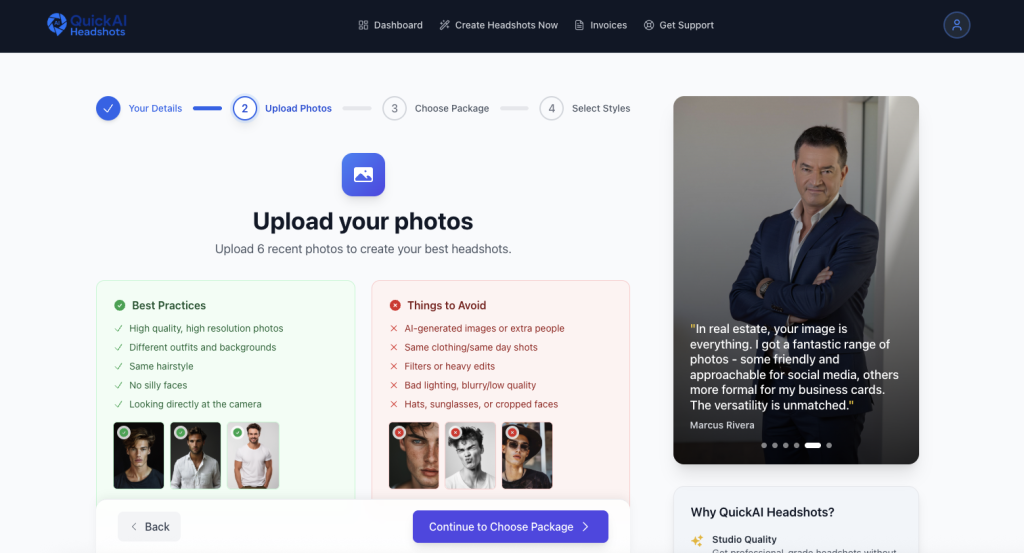
I noticed that this tool was pretty strict what images it accepts.
That’s good because then the quality of the outputs won’t be bad.
However, that’s also a bit problematic: I am one of those that happens to take a lot of selfies and images of myself from time to time. Yet even I had hard time finding all the images to use.
Also, you don’t just want to take a set of selfies in the same spot and attire because the AI won’t see you in different contexts.
So to use this tool, you should have a boat load of good images of yourself.
If you don’t, then just take a bunch of selfies, but that’s suboptimal based on my experience.
Then, once you’ve uploaded your images, pick a plan.
Here are the pricing options:
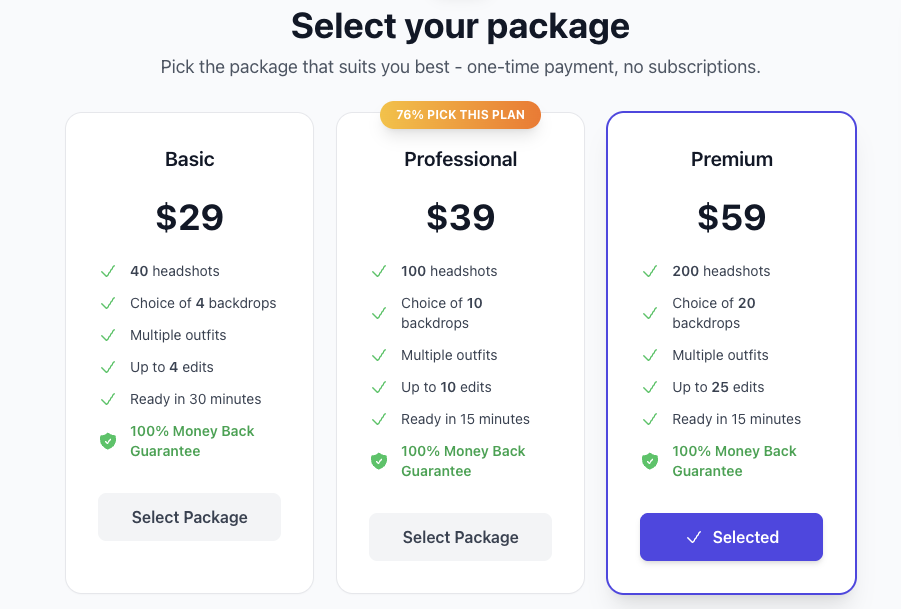
Once you’ve paid for it, then choose the styles you want to roll with.
There are lots of those.

The best part is that you can choose up to 20 styles.
I picked all of them since there were so many good-looking options.

Then, just hit “Pay Now”.
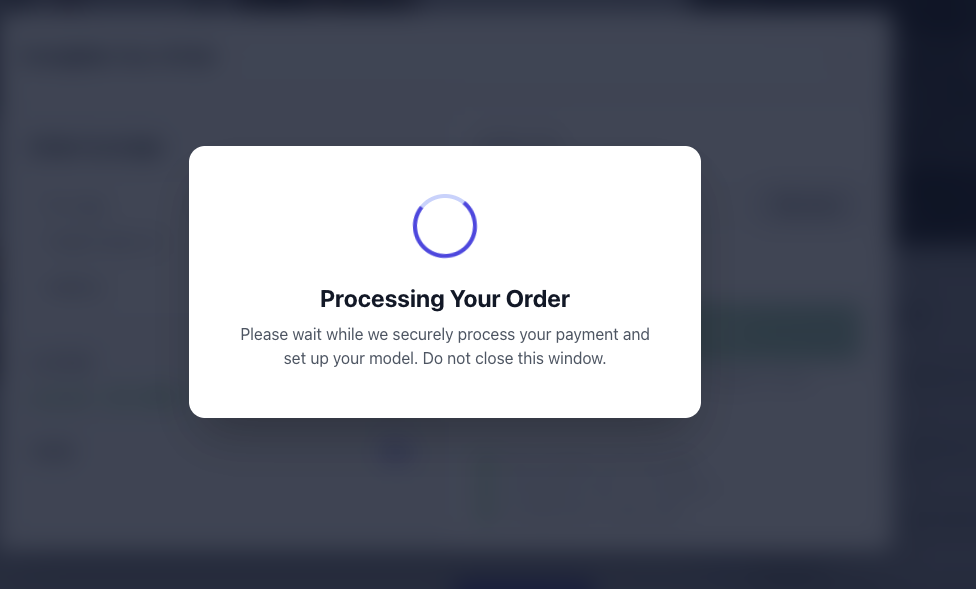
After that, the AI starts to generate your headshots.
All you need to do is wait. You don’t need to keep the window open—the processing happens behind the scenes! You’ll get an email once the headshots are ready.

Here are my results that I got from Quick AI Headshots.

The tool lets you preview each image in LinkedIn profile.
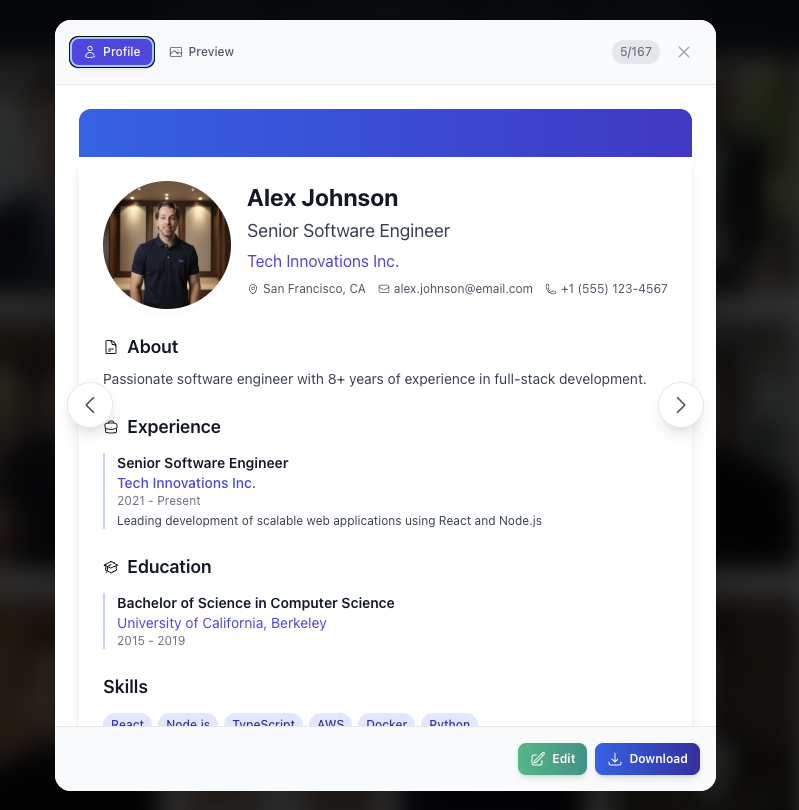
This way you get an idea what it would look like on your profile.
However, the tool doesn’t let you preview images in full size.
To do that, you need to download the images.
Here are some of my favorites:



The last one is my overall favorite.
It looks pretty much exactly like me, and would be hard to tell it’s not.
But most images just failed.
In fact, out of the 167 headshots I got, I’d say only 2-3 are usable.
Surely, they all could be my LinkedIn images if you were only allowed to see the small preview icon.
But when you open the images full screen, those look terrible.
Even the best ones have a very weird smooth filter. Also, the resolution seems to be very low, which is likely why you’re not allowed to view full-size images in the UI.
Lastly, I asked for a public-speech headshot. In fact, it’s one of the reasons I wanted to try this tool.
But the AI ignored my wish, and there’s no public speech headshot in my gallery.
So overall, this is a decent tool. The top 3 results I got were nice!
So it’s definitely not the worst, even though it was strict and didn’t give me results I was looking for.
But certainly, it’s not the best AI headshot generator either.
I recommend checking my top 10 AI headshot generators in this list.
Pros
- Fast—just 15 minutes of generating, not 2-6 hours as other tools do it!
- Easy to use: Just sign up, upload images, pick styles, pay and wait.
- Lots of styles to choose from!
- Basic editing options for your headshots.
Cons
- Very strict input image approval.
- Not the cheapest option out there!
Alternatives
I’ve compiled an up-to-date list of the best AI headshot generators right now here:

1. BetterPic
🎁 Get 10% off with code: JALLI10💰 Pricing: Paid, starting at $35
🎨 Customization: ✔️ backgrounds, ✔️ outfits, ✔️ human edits
⚡ Speed: 30–60 minutes
📸 Quality: 4.75/5

2. HeadshotPro
💰 Pricing: Paid, starting at $29
🎨 Customization: ✔️ backgrounds, ✔️ outfits, ❌ human edits
⚡ Speed: A few hours
📸 Quality: 4.6/5

3. Aragon AI
💰 Pricing: Paid, starting at $35
🎨 Customization: ✔️ backgrounds, ✔️ outfits, ❌ human edits
⚡ Speed: 30–90 minutes
📸 Quality: 4.7/5

4. HeadshotsByAI
💰 Pricing: Paid, starting at $29
🎨 Customization: No customizations
⚡ Speed: 60–120 minutes
📸 Quality: 4.6/5

5. InstaHeadshots
💰 Pricing: Paid, $49
🎨 Customization: No customizations
⚡ Speed: 60–120 minutes
📸 Quality: 4.5/5

6. ProPhotos
💰 Pricing: Paid, starting at $39
🎨 Customization: No customizations
⚡ Speed: 60–120 minutes
📸 Quality: 4.4/5

7. AI SuitUp
💰 Pricing: Paid, starting at $27
🎨 Customization: No customizations
⚡ Speed: 1–5 hours
📸 Quality: 4.3/5

8. PortraitPal
💰 Pricing: Paid, starting at $35
🎨 Customization: No customizations
⚡ Speed: 30–90 minutes
📸 Quality: 4.1/5

9. DreamWave
💰 Pricing: Paid with free trial; plans start at $35
🎨 Customization: ✔️ backgrounds, ✔️ outfits, ❌ human edits
⚡ Speed: 30–90 minutes
📸 Quality: 4.0/5

10. HeadshotMaster.io (Free)
💰 Pricing: Free
🎨 Customization: ✔️ backgrounds, ❌ outfits, ❌ human edits
⚡ Speed: 1–3 minutes
📸 Quality: 3.2/5

11. Supawork AI (Free)
💰 Pricing: Free
🎨 Customization: ✔️ backgrounds, ❌ outfits, ❌ human edits
⚡ Speed: 1–3 minutes
📸 Quality: 3.1/5