Here are the best AI selfie generators:

1. BetterPic
🎁 Get 10% off with code: JALLI10💰 Pricing: Paid, starting at $35
🎨 Customization: ✔️ backgrounds, ✔️ outfits, ✔️ human edits
⚡ Speed: 30–60 minutes
📸 Quality: 4.75/5

2. HeadshotPro
💰 Pricing: Paid, starting at $29
🎨 Customization: ✔️ backgrounds, ✔️ outfits, ❌ human edits
⚡ Speed: A few hours
📸 Quality: 4.6/5

3. Aragon AI
💰 Pricing: Paid, starting at $35
🎨 Customization: ✔️ backgrounds, ✔️ outfits, ❌ human edits
⚡ Speed: 30–90 minutes
📸 Quality: 4.7/5

4. HeadshotsByAI
💰 Pricing: Paid, starting at $29
🎨 Customization: No customizations
⚡ Speed: 60–120 minutes
📸 Quality: 4.6/5

5. InstaHeadshots
💰 Pricing: Paid, $49
🎨 Customization: No customizations
⚡ Speed: 60–120 minutes
📸 Quality: 4.5/5

6. ProPhotos
💰 Pricing: Paid, starting at $39
🎨 Customization: No customizations
⚡ Speed: 60–120 minutes
📸 Quality: 4.4/5

7. AI SuitUp
💰 Pricing: Paid, starting at $27
🎨 Customization: No customizations
⚡ Speed: 1–5 hours
📸 Quality: 4.3/5

8. PortraitPal
💰 Pricing: Paid, starting at $35
🎨 Customization: No customizations
⚡ Speed: 30–90 minutes
📸 Quality: 4.1/5

9. DreamWave
💰 Pricing: Paid with free trial; plans start at $35
🎨 Customization: ✔️ backgrounds, ✔️ outfits, ❌ human edits
⚡ Speed: 30–90 minutes
📸 Quality: 4.0/5

10. HeadshotMaster.io (Free)
💰 Pricing: Free
🎨 Customization: ✔️ backgrounds, ❌ outfits, ❌ human edits
⚡ Speed: 1–3 minutes
📸 Quality: 3.2/5

11. Supawork AI (Free)
💰 Pricing: Free
🎨 Customization: ✔️ backgrounds, ❌ outfits, ❌ human edits
⚡ Speed: 1–3 minutes
📸 Quality: 3.1/5
Here’s my list of the best AI selfie generators—tools that make selfies that look just like you.
I’ve tested them all so you don’t have to waste time or money.
Let me show you my results and more useful information and tips about these AI tools.
Disclaimer: This post has affiliate links at no cost to you.
Note that the above list is the most up-to-date one. Below, you’ll find some solid tools but these are not up to date anymore!
1. InstaHeadshots
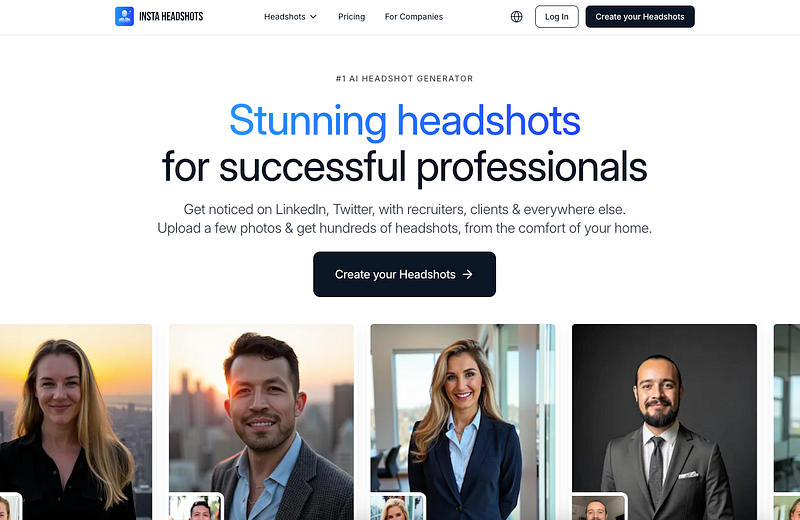
InstaHeadshots is a newer AI selfie generator that turns your selfies into realistic shots in different settings.
Upload your photos, wait about 30 minutes, and your selfies will be ready.
Here are my results.
My results
Here’s my favorite selfie that InstaHeadshots made:
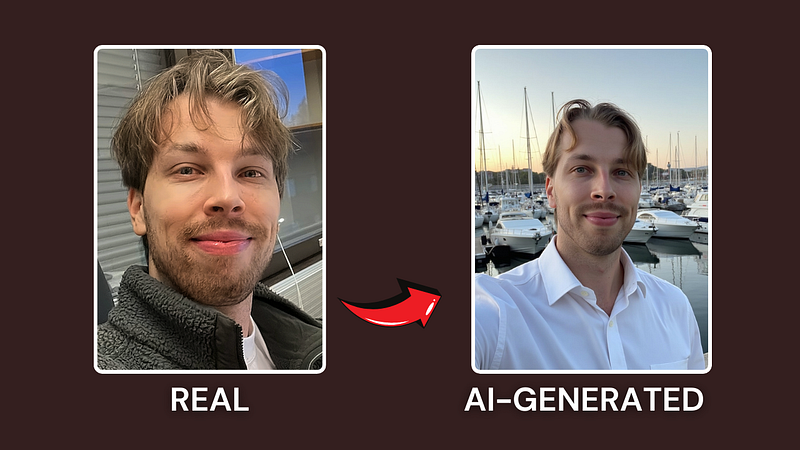
As you can see, it’s very realistic.
I can’t even tell it’s not actually me.
I also like the background—it looks just like a real-life setting. You’d never guess this was made by AI.
To try it, go to their website and click Create Your Headshots.
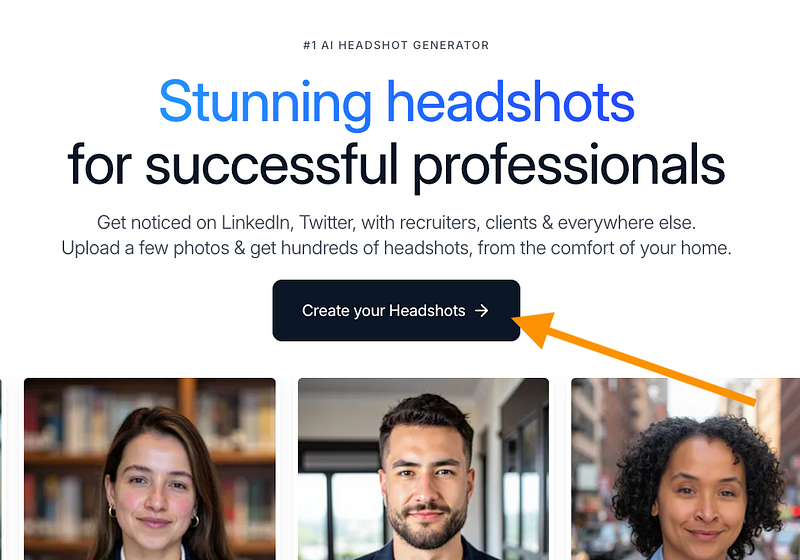
After that, the tool will ask you a few simple questions about yourself, like gender and style preferences.
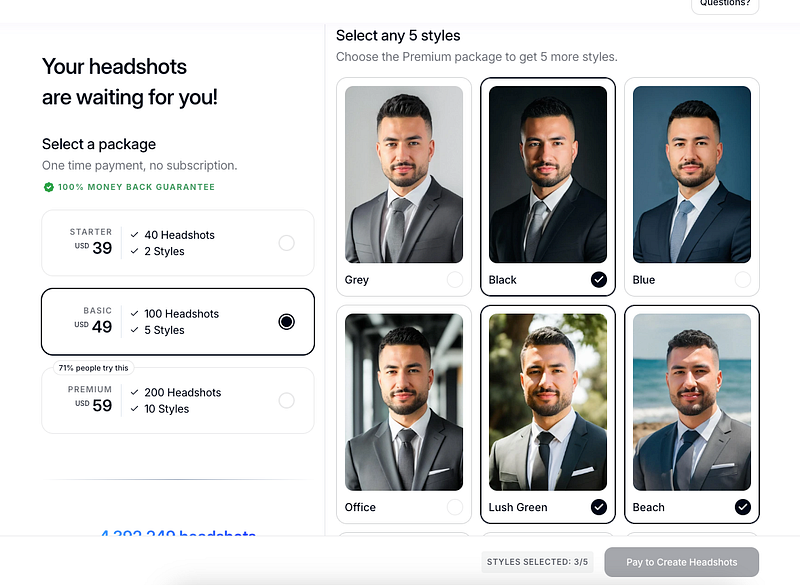
Then upload your images, and you’re all set.
This is the same process for the rest of the tools on this list, so I won’t walk you through each one—it’s simple and easy to follow.
Once your selfies are ready, you’ll get an email with a link to view them.
Here are some of mine:

Here are more AI-generated selfies:

These turned out great. As a spoiler, this tool gave me more selfies than any other one on the list—though that might be because I uploaded more photos here than I did with the others.
Pros
- Fast: Most AI selfie generators take hours to render. This one was done in 20–30 minutes.
- Realistic: The images look so much like me that friends and family can’t tell they’re AI-made.
- Variation: You get multiple selfies in different settings, outfits, and lighting.
- Edits: Built-in AI editor lets you fine-tune your selfies.
Cons
- Pricey: No free trial is available.
- Smoothness: Some selfies look overly smooth, like a heavy filter was applied, which can give away that they’re AI-generated.
Tips
- If you want fewer final selfies, upload fewer selfies to start with.
- To edit a selfie, click on it and select “Edit.” This opens the AI editor for more adjustments.
Pricing
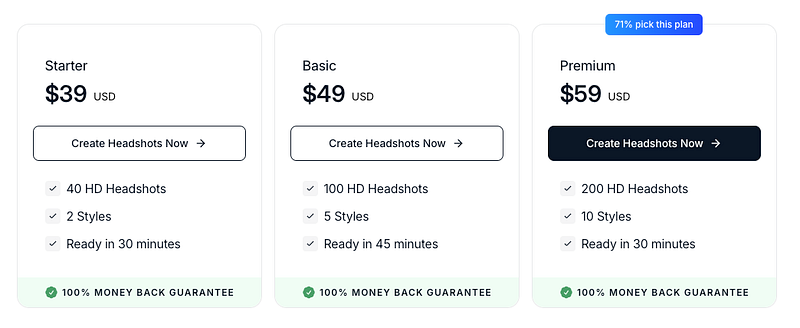
- Starter: $39 for 40 selfies
- Basic: $49 for 100 selfies
- Premium: $59 for 200 selfies
2. The Multiverse AI
Get 10% off with code ARTTURI
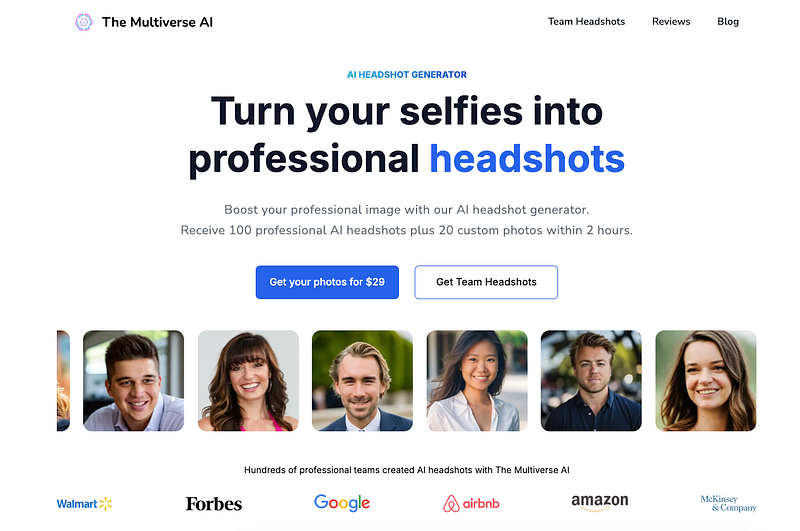
Another great AI selfie generator is The Multiverse AI.
It’s unique because it lets you describe exactly the kind of selfies you want.
Here are my results.
My results
Here’s a before-and-after selfie The Multiverse AI made for me:
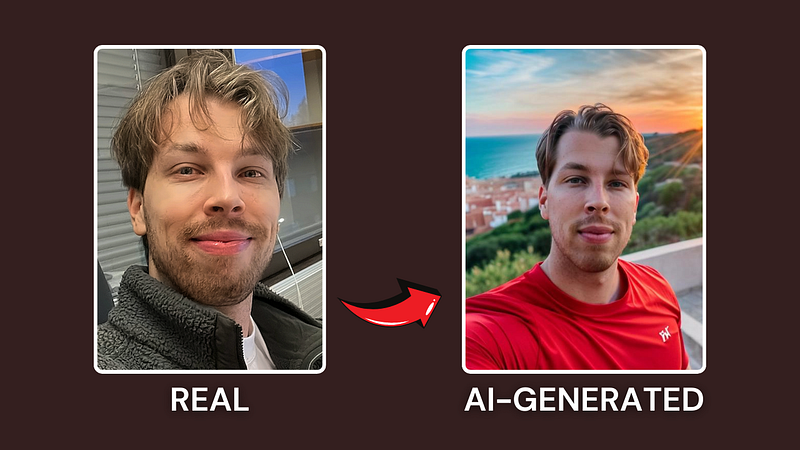
I made this image by telling the AI, “A selfie of me in a red shirt in Spain during sunset.”
Pretty wild, right? You can simply describe where you want to be, and the AI puts you there.
To make selfies like this, use The Multiverse AI Custom feature. You’ll need to start with their headshot generator package first.
Go to their site, click Get Your Photos, and follow the creation steps—it only takes a few minutes.
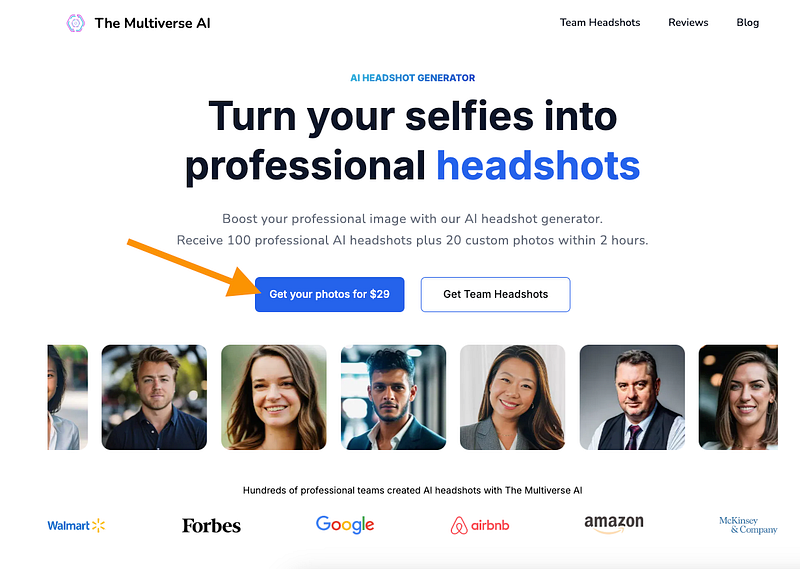
After you upload your images, the AI will process them for a while.
Once they’re ready, you’ll get them by email.
Here are mine:
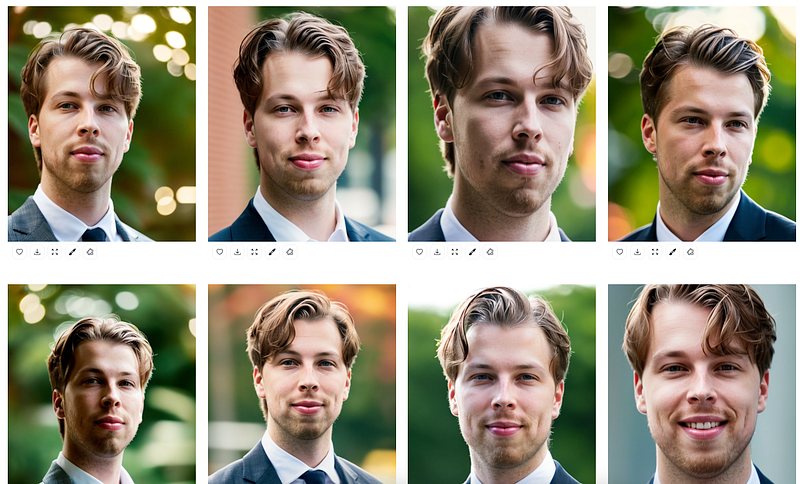
As you can see, these turned out great—but they look more like professional headshots than casual selfies.
To use the selfie feature, go to The Multiverse AI Custom (available only after you’ve created your initial images).
Then simply describe the selfie you want.
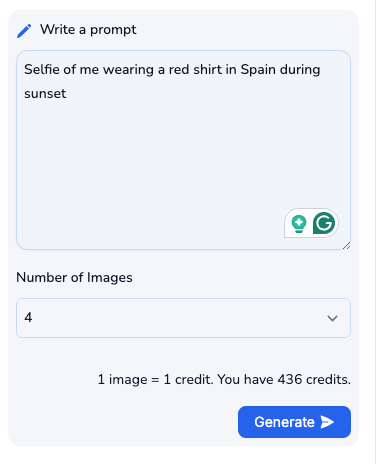
Then click “Generate.” After a few minutes, your results will be ready.
Here are my selfies:
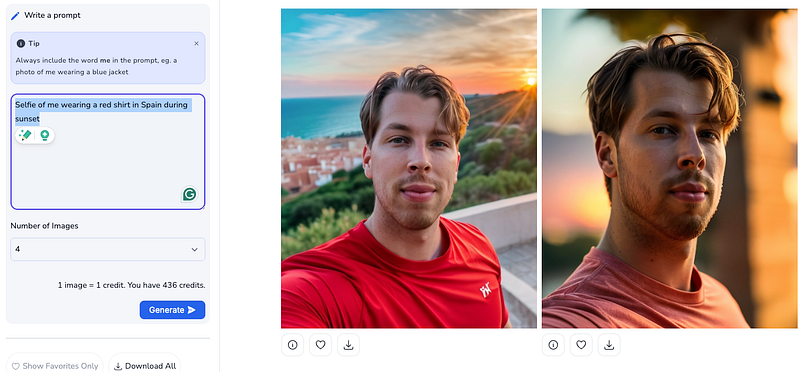
Pros
- Realistic: The selfies look almost exactly like me.
- Affordable: Costs under $30, which is cheaper than most AI selfie makers that deliver similar results (often around $50).
- Customization: The Custom feature lets you describe exactly what kind of image you want.
- Edits: Built-in AI editing tools allow you to fine-tune your images.
Cons
- Harder to find: The Custom feature isn’t promoted. You have to first create your headshots, then go to the Custom page to make selfies.
- Artifacts: Some selfies have small visual flaws.
Pricing
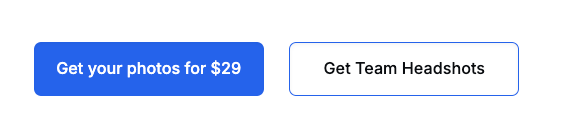
- $29 for 100 AI headshots.
- Team headshots: Contact the sales team.
3. PortraitPal

Next up is PortraitPal.
It’s not strictly a selfie generator—it’s more of an AI headshot creator.
It produces some selfies, but also highly realistic, professional-looking images you can use anywhere.
Here are my results!
My results
Here’s one of the selfies PortraitPal made for me:
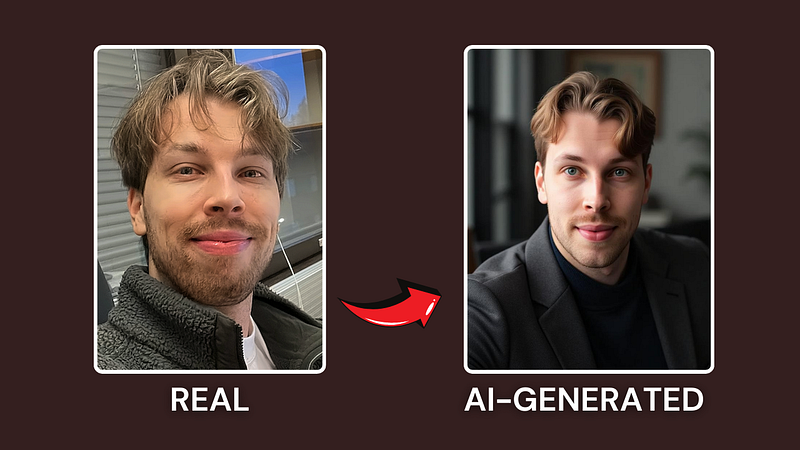
To make your own AI portraits, go to the site and click “Create Your Headshots Now.” The process is quick and straightforward—they handle the rest.

Once they’re ready, you’ll get your headshots by email.
Here are mine:

Here are more:

ChatGPT said:
As you can see, there’s a lot of variety here. Most of the shots are headshots rather than selfies, but they still look fantastic. What an impressive tool!
Pros
- Super realistic: The images look like me, and I like the professional feel they have.
- Easiest to use: All these tools are simple, but this one skips all the extra steps—just upload your images and get your results.
Cons
- No edits: You can’t edit your selfies or headshots in this tool.
- Pricey: A bit expensive, especially without editing features.
Tips
- If you only want selfies, upload more selfie-style images when generating your pictures.
Pricing
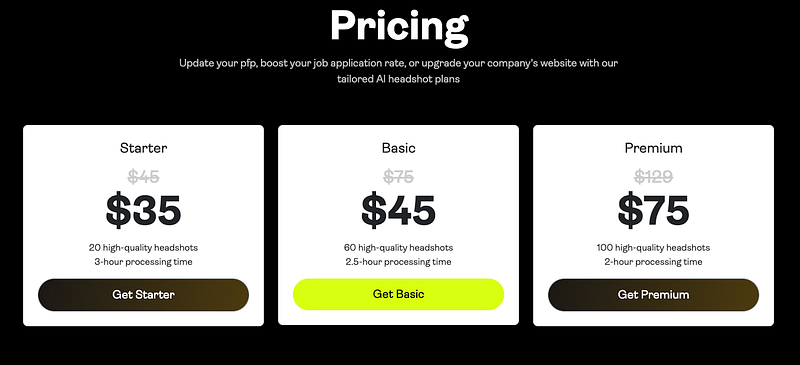
- Starter: $35 for 20 headshots
- Basic: $45 for 60 headshots
- Premium: $75 for 100 headshots
4. HeadshotsByAI
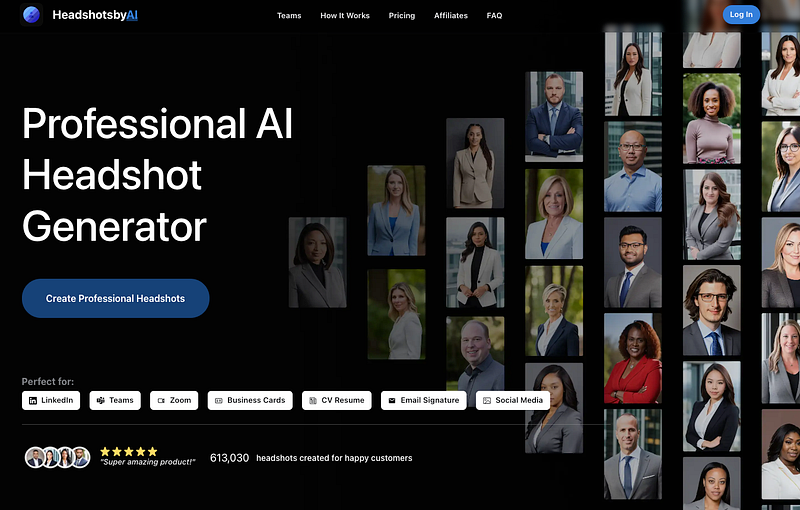
Another great AI selfie generator is HeadshotsByAI. It makes professional, sharp, high-quality selfies from the images you upload.
Here are my results.
My results
Here’s the selfie HeadshotsByAI made for me:

To make your own set, go to the site and click “Create Professional Headshots.”
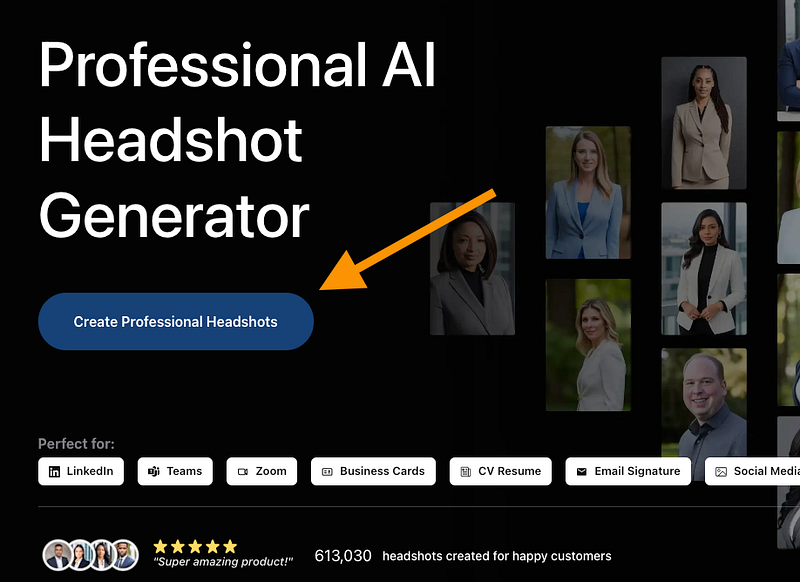
Then answer the questions, upload your images, and wait.
After a short while, you’ll get your AI-generated selfies and headshots by email.
Here are mine:
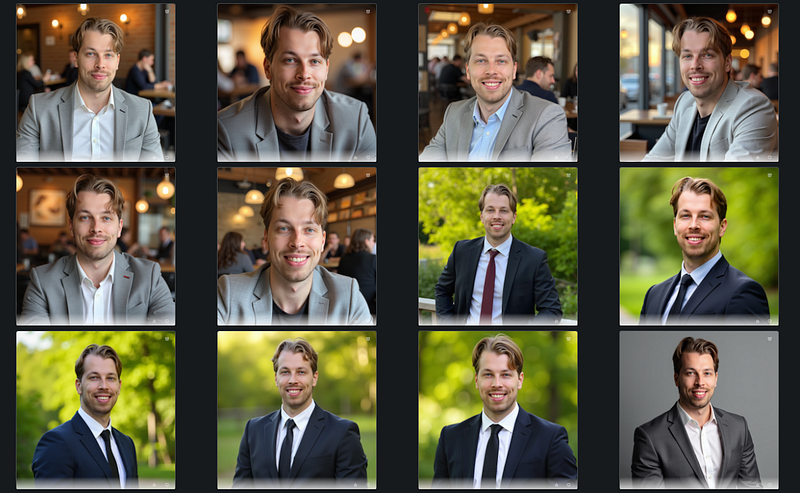
As you can see, most of the results are professional headshots, with a few selfies mixed in.
The images are sharper than anything I’ve seen from the other tools on this list.
The only downside is that in some shots, my forehead looks a bit too big and my skin is overly smooth or glowing—but aside from that, I can’t complain!
Pros
- High quality: Sharper images than any other similar tool I’ve tried.
- Realistic selfies: Most of the selfies look very accurate and true to me.
- Faster than most: Took only about 45 minutes to generate.
Cons
- Few selfies: The majority are professional headshots rather than casual selfies.
- Artifacts: Some images have visible flaws, especially when you look closely.
Pricing
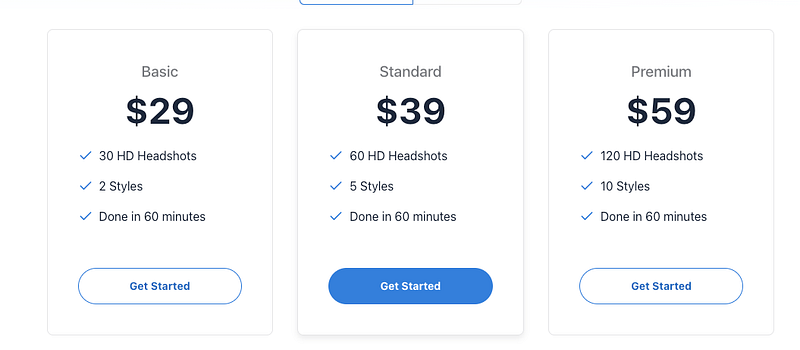
- Basic: $29 for 30 headshots
- Standard: $39 for 60 headshots
- Premium: $59 for 120 headshots
5. ProPhotos
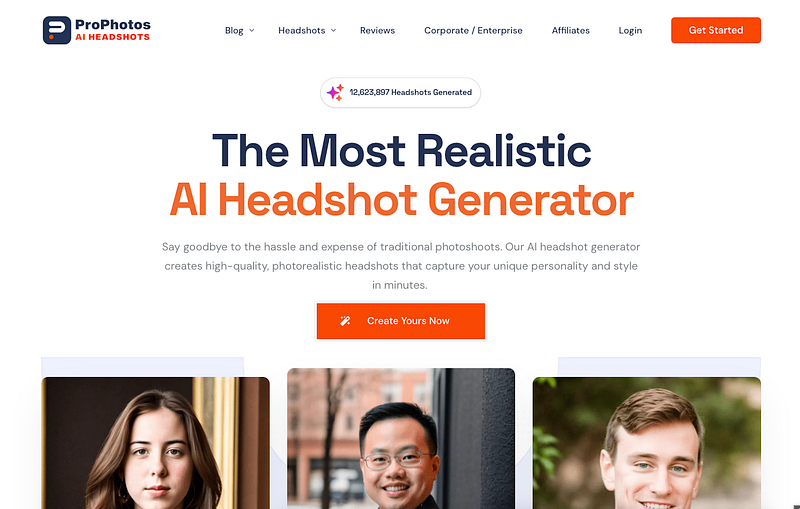
Next is ProPhotos. This tool uses your uploaded images to create both professional shots and casual selfies.
Here are my results.
My results
Here’s one of the selfies ProPhotos made for me:
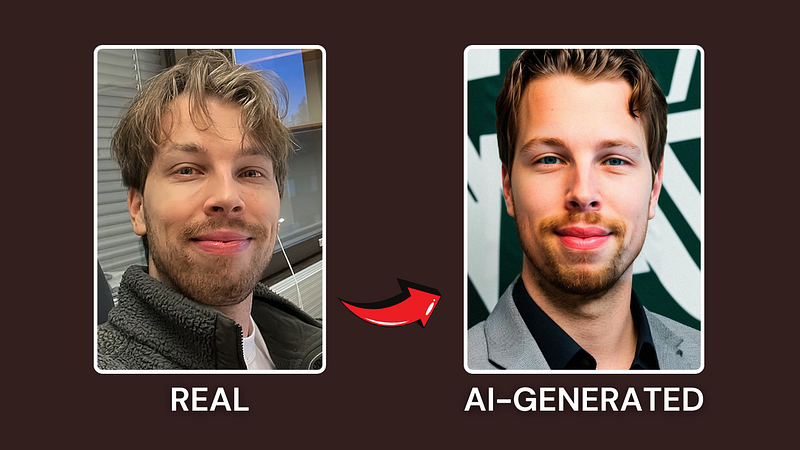
Pretty cool! Not a perfect match, but close.
To make your own selfies, go to the site.
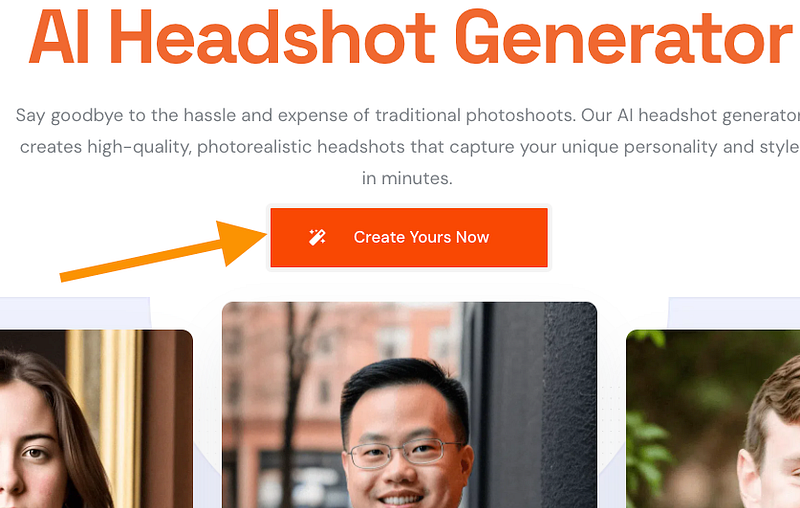
Answer the questions, pick your styles, and upload your photos. Then wait for the AI to process them.
After a while, you’ll get your images sent to you.
Here are mine:

As you can see, most of the results are professional headshots rather than true selfies, but they still look great.
The main drawback is that there’s too much redness in the images, and the filter seems a bit overdone.
Still, it’s an impressive tool.
Pros
- Variability: Includes a wide range of styles, from close-up selfies to realistic headshots in a suit at an office.
- Easy to use: Just upload your photos and wait for the results.
- Semi-realistic: Some images are very close to how I look in real life.
Cons
- Artifacts: The images aren’t very sharp and often have heavy filters that make them look less realistic.
- Pricey: More expensive than some tools on the list, even though the quality isn’t always on par.
Pricing
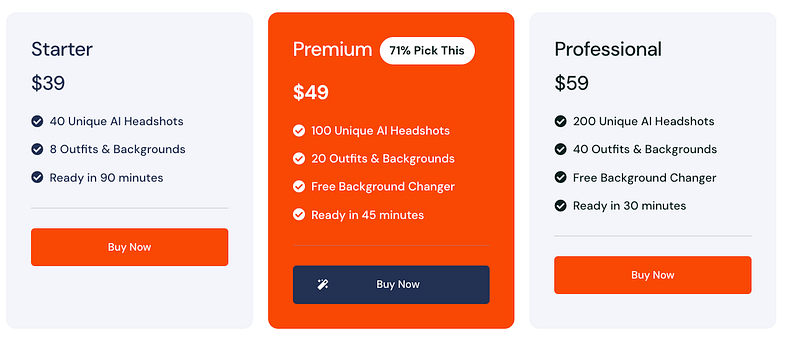
- Starter: $39 for 40 headshots
- Premium: $49 for 100 headshots
- Professional: $59 for 200 headshots